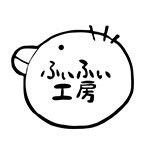c.sharp:opentk
目次
リファレンス
座標変換を完全に理解する
- ワールド座標変換
- ビュー/プロジェクション座標変換 – 2Dに変換する工程 – クリッピング座標系(正規化視野空間とか正規化デバイス座標系) – 透視投影変換 – 平行投影変換
- 射影変換
- snippet.c
// 実際に表示されているアプリケーションの画面のどの領域に表示するかを指定 GL.Viewport(0, Width, 0, Height); // 基本形 //画面描画で実行される。 protected override void OnRenderFrame(FrameEventArgs e) { base.OnRenderFrame(e); GL.Clear(ClearBufferMask.ColorBufferBit | ClearBufferMask.DepthBufferBit); // [クリッピング座標系] クリッピング空間の指定. カメラの表示画角を指定するだけ (順不動) GL.MatrixMode(MatrixMode.Projection); Matrix4 projection = Matrix4.CreatePerspectiveFieldOfView((float)Math.PI / 4, (float)glControl.Size.Width / (float)glControl.Size.Height, 1.0f, 64.0f); GL.LoadMatrix(ref projection); // [ビュー座標系] カメラの位置,方向,を指定するだけ (順不動) GL.MatrixMode(MatrixMode.Modelview); Matrix4 modelview = Matrix4.LookAt(Vector3.Zero, Vector3.UnitZ, Vector3.UnitY); GL.LoadMatrix(ref modelview); // ワールド座標系でオブジェクトを配置 GL.Begin(BeginMode.Quads); GL.Color4(Color4.White); //色名で指定 GL.Vertex3(-1.0f, 1.0f, 4.0f); GL.Color4(new float[] { 1.0f, 0.0f, 0.0f, 1.0f }); //配列で指定 GL.Vertex3(-1.0f, -1.0f, 4.0f); GL.Color4(0.0f, 1.0f, 0.0f, 1.0f); //4つの引数にfloat型で指定 GL.Vertex3(1.0f, -1.0f, 4.0f); GL.Color4((byte)0, (byte)0, (byte)255, (byte)255); //byte型で指定 GL.Vertex3(1.0f, 1.0f, 4.0f); GL.End(); SwapBuffers(); }
3Dの座標グリッドを美しく表示する方法
- snippet.c
/* 線のアンチエイリアス */ GL.Enable(EnableCap.LineSmooth); // 線のアンチエイリアスを有効化 GL.Hint(HintTarget.LineQualityHintSgix, HintMode.Fastest); // アンチエイリアスの GL.Enable(EnableCap.Blend); // 線周辺のブレンドを GL.BlendFunc(BlendingFactorSrc.SrcAlpha, BlendingFactorDest.OneMinusSrcAlpha);
OpenTKの文字列表示について
OpenTK.Graphics.TextPrinterを使う場合には、メモリリークに注意
TextPrinterOptions.Defaultの場合はcacheがたまってしまう。.TextPrinterOptions.NoCacheにすべき。
opentkのライブラリ には入っているが、
2016年の情報では 外部ライブラリを使うとある。情報は古いかもしれないが(2018/4/22時点では以下のコードで動いた)
- snippet.c
using OpenTK.Graphics.OpenGL; using System.Drawing; namespace ConsoleApp1 { class FrontTextView { OpenTK.Graphics.TextPrinter text = new OpenTK.Graphics.TextPrinter(OpenTK.Graphics.TextQuality.High); float size1 = 25; float size2 = 15; Font printerFont1; Font printerFont2; string poem = "Oxford Dictionaries definitions. Looking for the meanings of words, phrases, and expressions? We provide hundreds of thousands of definitions, synonyms, antonyms, and pronunciations for English and other languages, derived from our language research and expert analysis. We also offer a unique set of examples of real usage, as well as guides to: Writing help: This section gives guidelines on writing in everyday situations, from applying for a job to composing letters of ..."; public FrontTextView() { } public void Render(int Width, int Height) { // ******** font settings size1 = Height / 30f; size2 = Height / 60f; printerFont1 = new Font(FontFamily.GenericMonospace, size1); printerFont2 = new Font(FontFamily.GenericSerif, size2, FontStyle.Regular); // FontFamily.GenericSansSerif //******** GL.MatrixMode(MatrixMode.Projection); GL.PushMatrix(); // 上書きするなら必要 GL.LoadIdentity(); GL.MatrixMode(MatrixMode.Modelview); GL.PushMatrix(); // 上書きするために必要 GL.LoadIdentity(); GL.Viewport(0, 0, Width, Height); GL.Ortho(0, Width, Height, 0, -1, 1); // 射影変換 その他Perspectiveもある // ******** Text Rendering text.Begin(); text.Print(this.BaseText, printerFont1, Color.DimGray, drawRect, OpenTK.Graphics.TextPrinterOptions.NoCache); text.End(); // ******** This is equivalent: GL.MatrixMode(MatrixMode.Modelview); GL.PopMatrix(); GL.MatrixMode(MatrixMode.Projection); GL.PopMatrix(); } } }
0. OpenTKについて
OpenTKはOpenGLやOpenALのC#ラッパー. C++をかけないならOpenTKを使うしかない。
OpenTKを使って描画するやり方は2つ.
- OpenTK内蔵のGameWindowを使う方法
- WindowsFoamアプリケーションにGLControlというOpenTK用UIを配置する方法
方法1. GameWindowを使う方法
情報によると描画スピードが重要ならばGameWindowを使うほうが良いらしい。
方法2: GLControlを使ってWinFormで使うやり方
– Nugetパッケージから,OpenTK, OpenTK.GLControlを追加
– ツールボックスにて,右クリックメニューの「アイテムの選択」
– 「GLControl」を追加 (glcで検索)
忘れたが,OpenTKがインストールされている.参照に(Nuget)追加しなくとも,PCのデフォルトで参照されている
- コールバックは自分で設定する
00-04:WindowFormに組み込む | #region OpenTK
- snippet.c
using System; using System.Windows; using OpenTK; using OpenTK.Graphics; using OpenTK.Graphics.OpenGL; using MathNet.Numerics.LinearAlgebra; namespace NDof3DManipulatorFK { /// <summary> /// MainWindow.xaml の相互作用ロジック /// </summary> public partial class MainWindow : Window { # region Camera__Field bool isCameraRotating; Vector2 current, previous; Matrix4 rotate; float zoom; //float wheelPrevious; # endregion # region Light__Field Vector4 lightPosition; Color4 lightAmbient; Color4 lightDiffuse; Color4 lightSpecular; Color4 materialAmbient; Color4 materialDiffuse; Color4 materialSpecular; float materialShininess; # endregion //glControlの起動時に実行される。 private void glControl_Load(object sender, EventArgs e) { GL.ClearColor(Color4.Black); GL.Enable(EnableCap.DepthTest); # region Camera_Initialize this.isCameraRotating = false; this.current = Vector2.Zero; this.previous = Vector2.Zero; this.rotate = Matrix4.Identity; this.zoom = 1.0f; //this.wheelPrevious = 0.0f; # endregion # region Light_Initialize lightPosition = new Vector4(200.0f, 150f, 500.0f, 0.0f); lightAmbient = new Color4(0.2f, 0.2f, 0.2f, 1.0f); lightDiffuse = new Color4(0.7f, 0.7f, 0.7f, 1.0f); lightSpecular = new Color4(1.0f, 1.0f, 1.0f, 1.0f); materialAmbient = new Color4(0.24725f, 0.1995f, 0.0225f, 1.0f); materialDiffuse = new Color4(0.75164f, 0.60648f, 0.22648f, 1.0f); materialSpecular = new Color4(0.628281f, 0.555802f, 0.366065f, 1.0f); materialShininess = 51.4f; //裏面削除、反時計回りが表でカリング GL.Enable(EnableCap.CullFace); GL.CullFace(CullFaceMode.Back); GL.FrontFace(FrontFaceDirection.Ccw); //ライティングON Light0を有効化 //GL.Enable(EnableCap.Lighting); //GL.Enable(EnableCap.Light0); //法線の正規化 GL.Enable(EnableCap.Normalize); # endregion } //glControlのサイズ変更時に実行される。 private void glControl_Resize(object sender, EventArgs e) { GL.Viewport(0, 0, glControl.Size.Width, glControl.Size.Height); GL.MatrixMode(MatrixMode.Projection); Matrix4 projection = Matrix4.CreatePerspectiveFieldOfView((float)Math.PI / 4, (float)glControl.Size.Width / (float)glControl.Size.Height, 1.0f, 64.0f); GL.LoadMatrix(ref projection); } //glControlの描画時に実行される。 private void glControl_Paint(object sender, System.Windows.Forms.PaintEventArgs e) { glControl_Update(); } // glControlの再描画のハブ private void glControl_Update() { glControl_draw(); } public Vector<double> Cross(Vector<double> vector1, Vector<double> vector2) { //外積 return Vector<double>.Build.DenseOfArray(new double[]{ vector1[1] * vector2[2] - vector1[2]*vector2[1], vector1[2] * vector2[0] - vector1[0]*vector2[2], vector1[0] * vector2[1] - vector1[1]*vector2[0]}); } //glControlの描画時に実行される。 private void glControl_draw() { GL.Clear(ClearBufferMask.ColorBufferBit | ClearBufferMask.DepthBufferBit); #region TransFormationMatrix Matrix4 modelView = Matrix4.LookAt(Vector3.UnitZ * 10 / zoom, Vector3.Zero, Vector3.UnitY); GL.MatrixMode(MatrixMode.Modelview); GL.LoadMatrix(ref modelView); GL.MultMatrix(ref rotate); Matrix4 projection = Matrix4.CreatePerspectiveFieldOfView(MathHelper.PiOver4 / zoom, (float)this.Width / (float)this.Height, 1.0f, 64.0f); GL.MatrixMode(MatrixMode.Projection); GL.LoadMatrix(ref projection); #endregion # region Lighting GL.Light(LightName.Light0, LightParameter.Position, lightPosition); GL.Light(LightName.Light0, LightParameter.Ambient, lightAmbient); GL.Light(LightName.Light0, LightParameter.Diffuse, lightDiffuse); GL.Light(LightName.Light0, LightParameter.Specular, lightSpecular); GL.Material(MaterialFace.Front, MaterialParameter.Ambient, materialAmbient); GL.Material(MaterialFace.Front, MaterialParameter.Diffuse, materialDiffuse); GL.Material(MaterialFace.Front, MaterialParameter.Specular, materialSpecular); GL.Material(MaterialFace.Front, MaterialParameter.Shininess, materialShininess); #endregion #region AXES_PLOT GL.Begin(BeginMode.LineLoop); GL.LineWidth(3.0f); GL.Color4(Color4.White); GL.Vertex3(0, 0, 0); GL.Vertex3(0, 1, 0); GL.Color4(Color4.White); GL.Vertex3(0, 0, 0); GL.Vertex3(0, 0, 1); GL.Color4(Color4.White); GL.Vertex3(0, 0, 0); GL.Vertex3(1, 0, 0); GL.End(); #endregion #region Robot_Arm GL.Begin(BeginMode.Lines); GL.LineWidth(13.0f); GL.Color4(Color4.Red); Color4[] colors = new Color4[]{ Color4.Red, Color4.Blue,Color4.Green, Color4.Red, Color4.Blue,Color4.Green, Color4.Red, Color4.Blue,Color4.Green }; var Vn = Vector<double>.Build.DenseOfArray(new double[3] { 1, 0, 0 }); var ex = Vector<double>.Build.DenseOfArray(new double[3] { 1, 0, 0 }); var V1 = Vector<double>.Build.DenseOfArray(new double[3] { 1, 1, 1 }); var V2 = Vector<double>.Build.DenseOfArray(new double[3] { 1, 1, 1 }); var V12 = Vector<double>.Build.DenseOfArray(new double[3] { 1, 1, 1 }); var Vp = Vector<double>.Build.DenseOfArray(new double[3] { 1, 1, 1 }); for (int i = 1; i < this.Pi.GetLength(0); i++) { GL.Color4(colors[i]); GL.Vertex3(this.Pi[i - 1, 0], this.Pi[i - 1, 1], this.Pi[i - 1, 2]); GL.Vertex3(this.Pi[i, 0], this.Pi[i, 1], this.Pi[i, 2]); } for (int i = 1; i < this.Pi.GetLength(0); i++) { GL.Color4(colors[i]); V1 = Vector<double>.Build.DenseOfArray(new double[3] { this.Pi[i - 1, 0], this.Pi[i - 1, 1], this.Pi[i - 1, 2] }); V2 = Vector<double>.Build.DenseOfArray(new double[3] { this.Pi[i, 0], this.Pi[i, 1], this.Pi[i, 2] }); // 単位ベクトル*0.2 V12 = 0.2 * (V2 - V1); // 単位法線ベクトル Vn = Cross(V12, ex); Vn = Vn / Vn.L2Norm() * V12.L2Norm(); // ターゲット Vp = V1 + V12 + Vn; // 法線ベクトル GL.Vertex3((V12 + V1).ToArray()); GL.Vertex3(Vp.ToArray()); // 斜めベクトル GL.Vertex3((V1).ToArray()); GL.Vertex3(Vp.ToArray()); GL.Vertex3((V2).ToArray()); GL.Vertex3(Vp.ToArray()); } GL.End(); #endregion #region Robot_TargetPoint GL.Begin(BeginMode.Lines); GL.LineWidth(13.0f); GL.Color4(Color4.Gray); GL.Vertex3(this.Pi[0, 0], this.Pi[0, 1], this.Pi[0, 2]); GL.Vertex3(this.Pg[0], this.Pg[1], this.Pg[2]); GL.End(); # endregion # region Draw_Grid int J = 5; GL.Begin(BeginMode.Lines); GL.Color4(0.3, 0.3, 0.3, 0.3); GL.LineWidth(0.1f); for (int i = -J; i <= J; i++) { GL.Vertex3(-J, i, 0); GL.Vertex3(J, i, 0); GL.Vertex3(i, -J, 0); GL.Vertex3(i, J, 0); } GL.End(); # endregion glControl.SwapBuffers(); } /// <summary> /// マウスイベント関連 /// </summary> /// <param name="sender"></param> /// <param name="e"></param> private void glControl_MouseDown(object sender, System.Windows.Forms.MouseEventArgs e) { if (e.Button == System.Windows.Forms.MouseButtons.Right) { this.isCameraRotating = true; this.current = new Vector2(e.X, e.Y); } // 左マウスクリック if (e.Button == System.Windows.Forms.MouseButtons.Left) { } } private void glControl_MouseUp(object sender, System.Windows.Forms.MouseEventArgs e) { if (e.Button == System.Windows.Forms.MouseButtons.Right) { this.isCameraRotating = false; this.previous = Vector2.Zero; } } private void glControl_MouseMove(object sender, System.Windows.Forms.MouseEventArgs e) { if (this.isCameraRotating) { this.previous = this.current; this.current = new Vector2(e.X, e.Y); Vector2 delta = current - previous; // 移動方向ベクトル delta /= (float)Math.Sqrt(this.Width * this.Width + this.Height * this.Height); //対角線長さ float length = delta.Length; if (length > 0.0) { float rad = length * MathHelper.Pi; float theta = (float)Math.Sin(rad) / length; Quaternion after = new Quaternion(delta.Y * theta, delta.X * theta, 0.0f, (float)Math.Cos(rad)); rotate = rotate * Matrix4.Rotate(after); } glControl_Update(); } } // glControl_MouseUP private void glControl_MouseWheel(object sender, System.Windows.Forms.MouseEventArgs e) { float delta = (float)e.Delta; zoom *= (float)Math.Pow(1.1, delta / 120.0); if (zoom > 2.0f) zoom = 2.0f; if (zoom < 0.5f) zoom = 0.5f; glControl_Update(); } } }
c.sharp/opentk.txt · 最終更新: 2018/05/03 13:32 by fifi