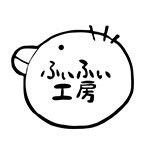usb_midi_controller
差分
この文書の現在のバージョンと選択したバージョンの差分を表示します。
| 両方とも前のリビジョン 前のリビジョン 次のリビジョン | 前のリビジョン | ||
|
usb_midi_controller [2018/03/21 11:45] fifi |
usb_midi_controller [2018/05/24 14:07] (現在) fifi |
||
|---|---|---|---|
| ライン 1: | ライン 1: | ||
| + | ### 個別記事 | ||
| + | - [[:usb_midi_controller:Arduino MIDI Controller]] | ||
| + | - [[:usb_midi_controller:PIC MIDI Controller]] | ||
| - | # USB MIDI Controllerの作り方 | + | |
| + | |||
| + | ### USB MIDI Controllerの作り方 | ||
| - 方法1 : マイコン PIC18F | - 方法1 : マイコン PIC18F | ||
| - [k2b2/k4b4 USB-MIDIコントローラキット - hsgw from Dm9Records | makebooth](http://makebooth.com/i/oBsYy) | - [k2b2/k4b4 USB-MIDIコントローラキット - hsgw from Dm9Records | makebooth](http://makebooth.com/i/oBsYy) | ||
| - [USB MIDI入力装置のサンプルを動かす(PICマイコンによるUSBデバイス開発 第3回) : 工作と競馬](http://blog.livedoor.jp/sce_info3-craft/archives/6550372.html) | - [USB MIDI入力装置のサンプルを動かす(PICマイコンによるUSBデバイス開発 第3回) : 工作と競馬](http://blog.livedoor.jp/sce_info3-craft/archives/6550372.html) | ||
| + | - [PIC18で始めるUSBデバイス自作 その1:サンプルプロジェクトを動かす - Qiita](https://qiita.com/gpsnmeajp/items/eedb3ed788add25df11c) | ||
| + | - PIC18F14 USB2.0内蔵PICの使い方](http://www.picfun.com/usb20frame.html) | ||
| + | - USB Cont サンプルコード https://github.com/hsgw/K2b2/blob/master/main.c | ||
| + | - 本家 https://www.arduino.cc/en/Tutorial/MidiDevice | ||
| - 方法2 : Arduino | - 方法2 : Arduino | ||
| ライン 24: | ライン 33: | ||
| - VR x 15 | - VR x 15 | ||
| - プッシュボタン x 10 | - プッシュボタン x 10 | ||
| + | |||
| + | ## PIC18 | ||
| + | |||
| + | - [PIC18 USB通信の実験](http://yohane.natsu.gs/00%20pic18%20usb.htm) | ||
| + | USBのタイプのモード等の説明がある | ||
| + | |||
| + | ## Feature | ||
| + | |||
| + | - 1. ArduinoでVR x2 とPushButton x 2とLEDx2を動かす | ||
| + | - 2. PIC 18F14K50で実装 | ||
| + | |||
| + | |||
| + | |||
usb_midi_controller.1521632758.txt.gz · 最終更新: 2018/03/21 11:45 by fifi